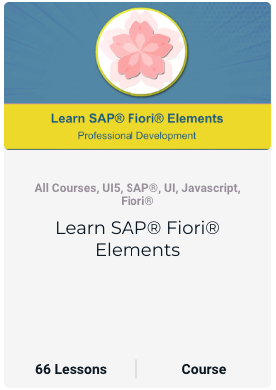Learn to Create and Use SAP® CAPM Apps with SAP® BAS!
Hey there, SAP® Tech Masterminds! We’re thrilled to bring you a fun and easy two-part blog series. We’ll guide you through creating and using SAP® CAPM Services in SAP® BAS for your SAP® Fiori® Element Apps.
Whether you’re new to coding or a seasoned expert, these blogs are for you. Let’s get started!
Part 1: SAP® Fiori® Elements with SAP® CAPM App – Sample SAP® CAPM App
Imagine you, a cozy drink, and your laptop. Now, follow the simple steps to create your simple SAP® CAPM app. In this first blog, you’ll learn:
- Step-by-step instructions to build your SAP® CAPM App and its oData V4 services.
- You can perform these steps in SAP® BAS IDE.
Part 2: SAP® Fiori® Elements with SAP® CAPM App – SAP® Fiori® Element App
Now that you’ve built your SAP® CAPM app, it’s time to put it to work. In the second part of our series, we’ll show you how to:
- Connect your CAPM services to SAP® Fiori® Elements apps.
- Turn your services into awesome, user-friendly apps using SAP® Fiori® Elements.
- Follow simple, clear instructions to make everything work smoothly.
So grab your favorite snack, get comfy, and join us on this coding adventure. Stay tuned for the first part – it’s going to be amazing!
Also, to Learn Fiori® Elements using SAP® CAPM and SAP® RAP you can enroll in the course Learn SAP® Fiori® Elements where we will learn in a Step-by-Step Fashion the development of Apps Using Fiori® Elements.
For the best offers on the course check the Offer Page.