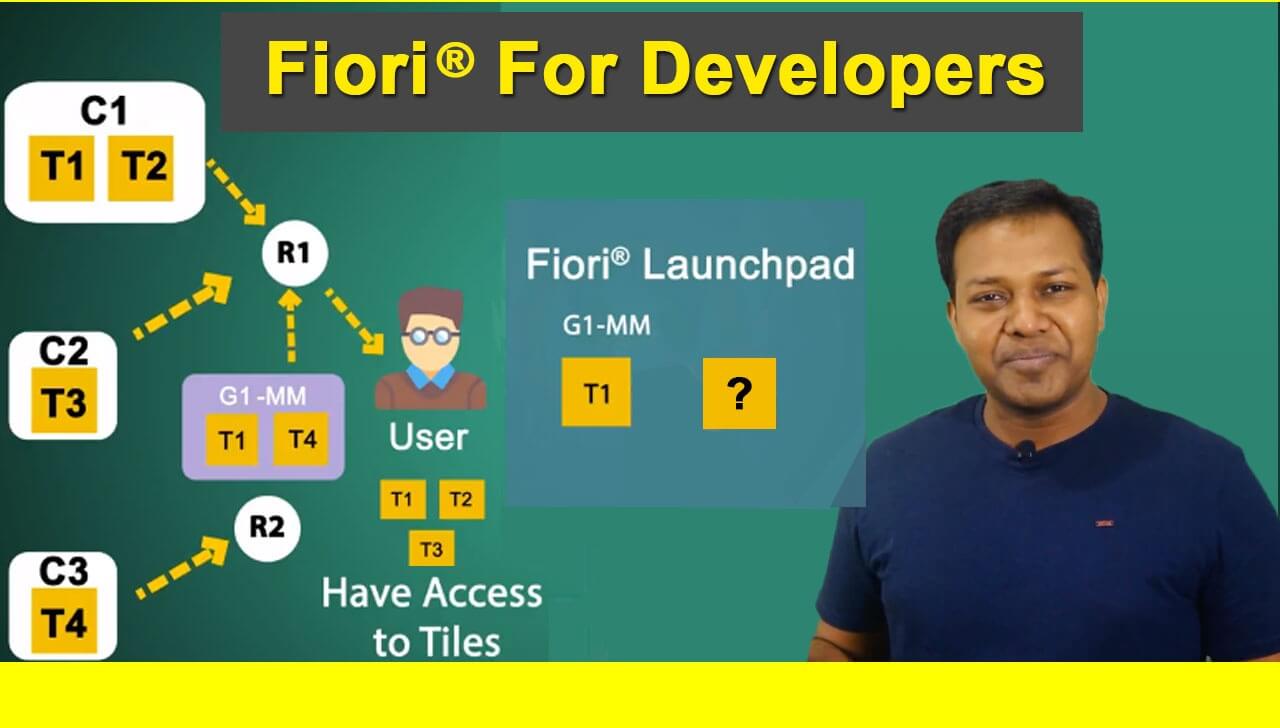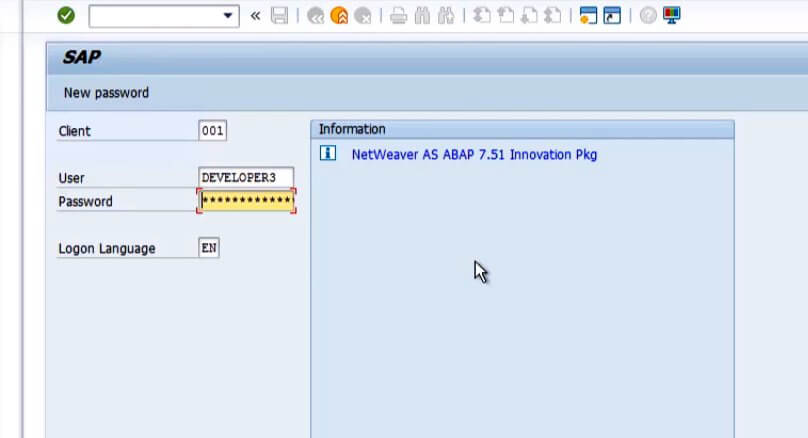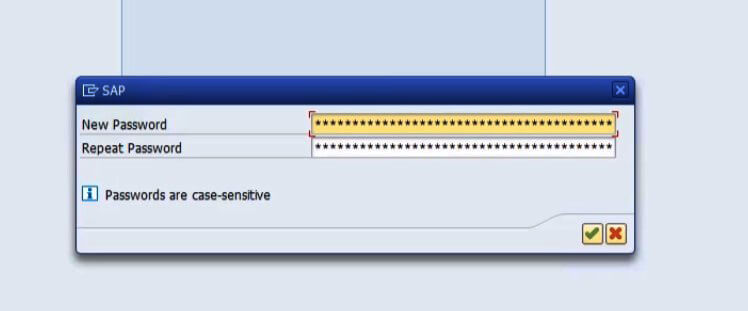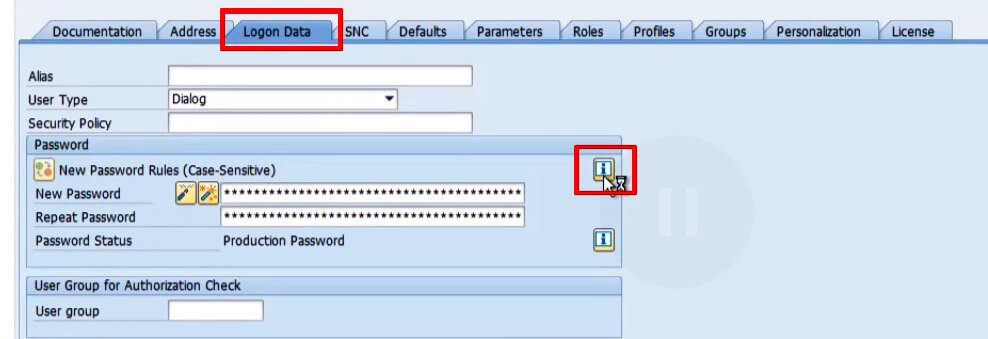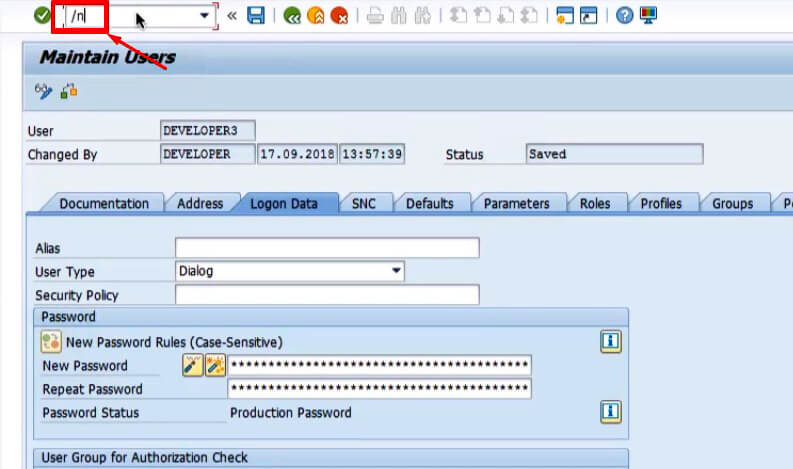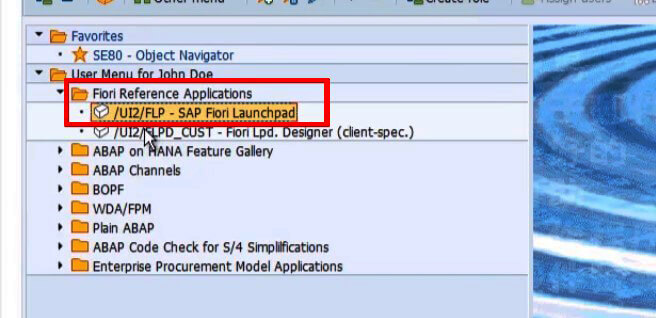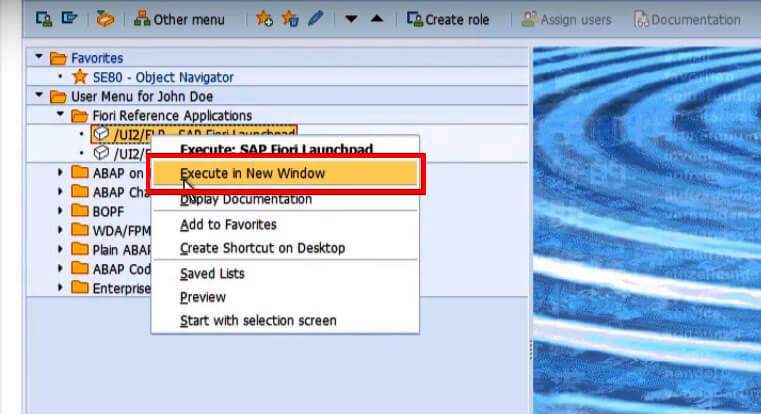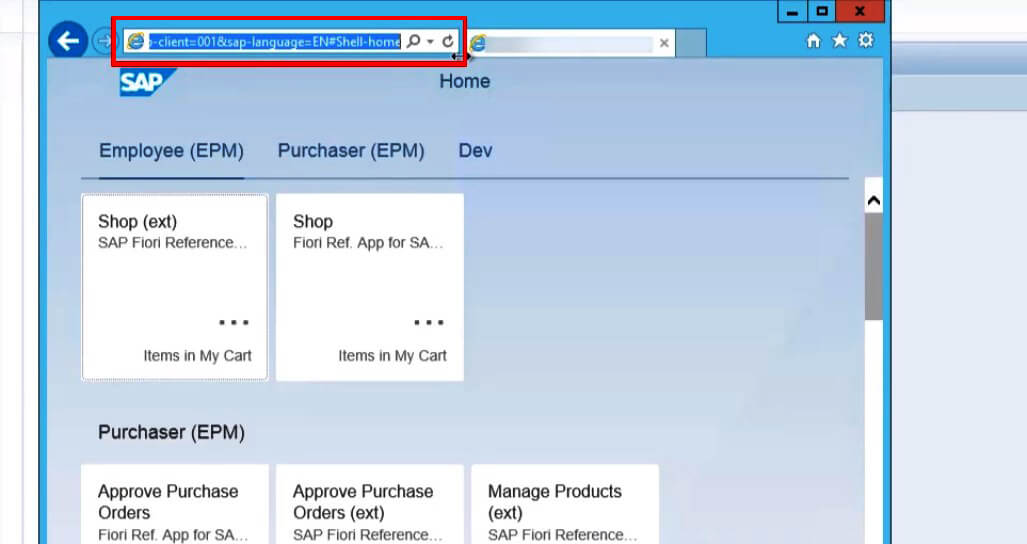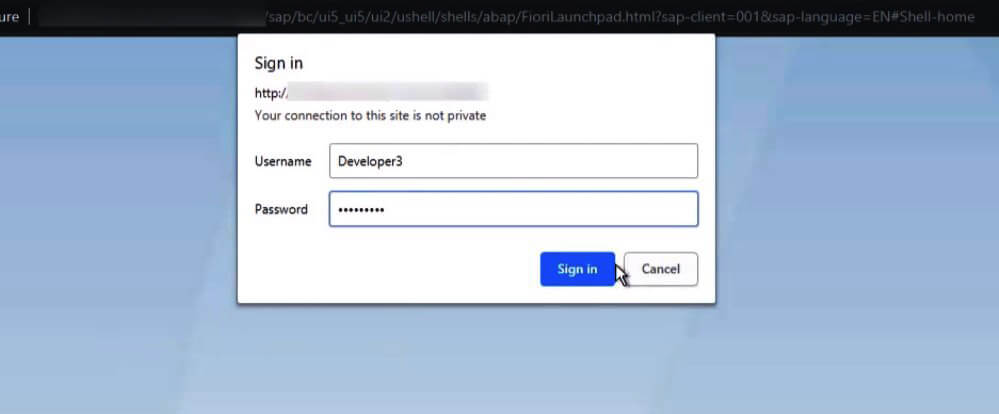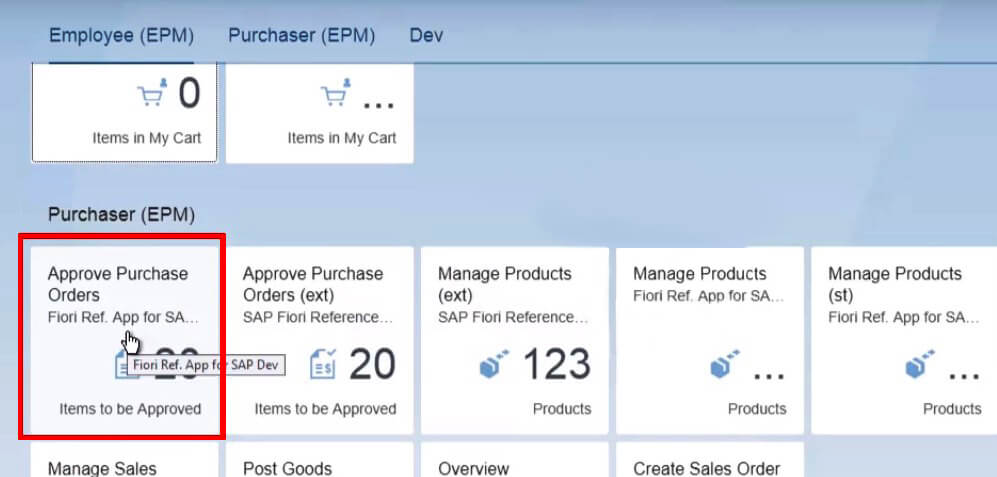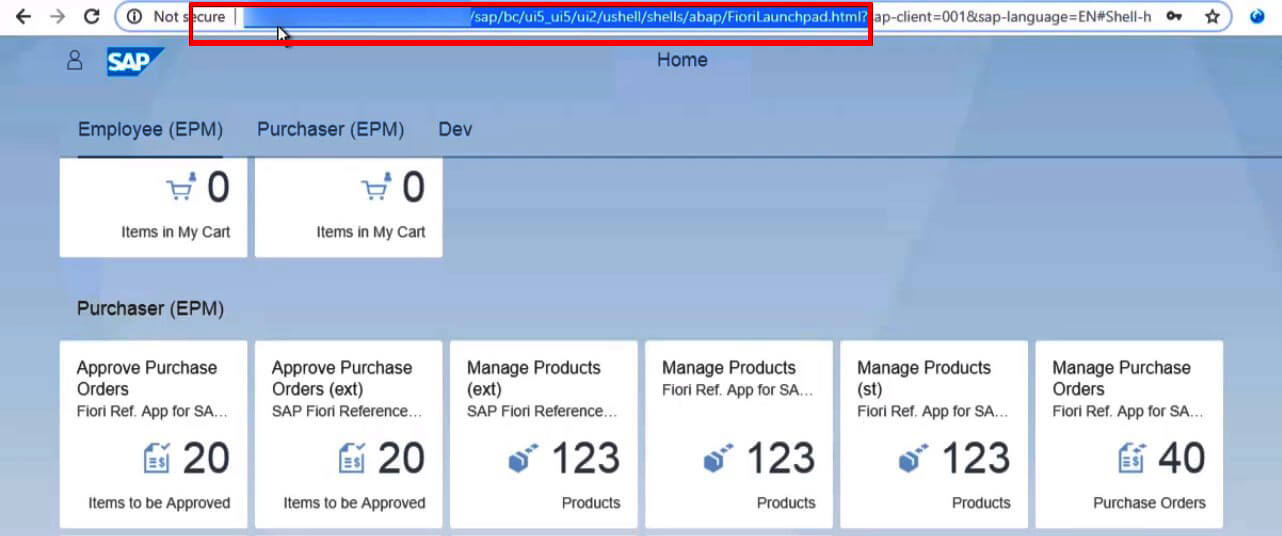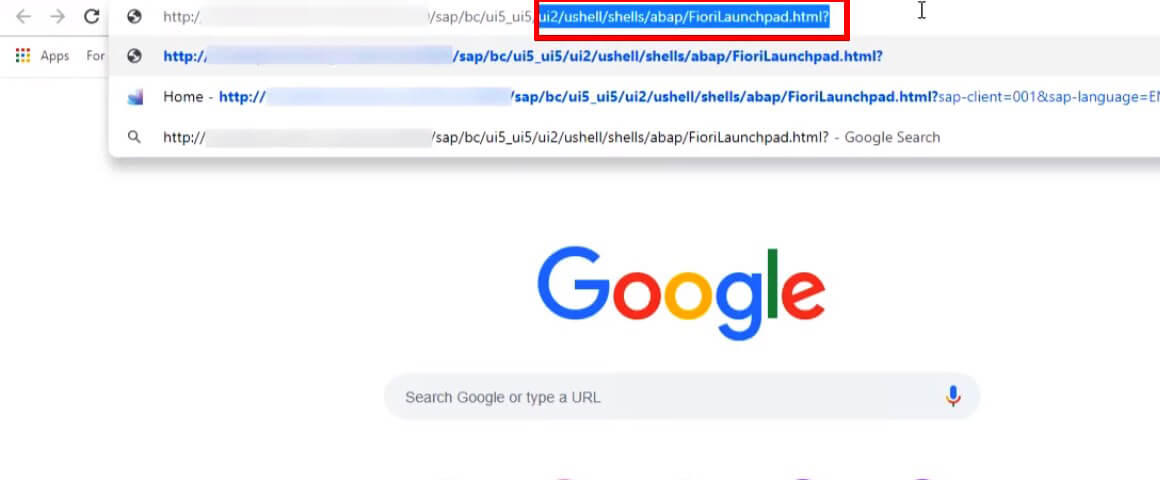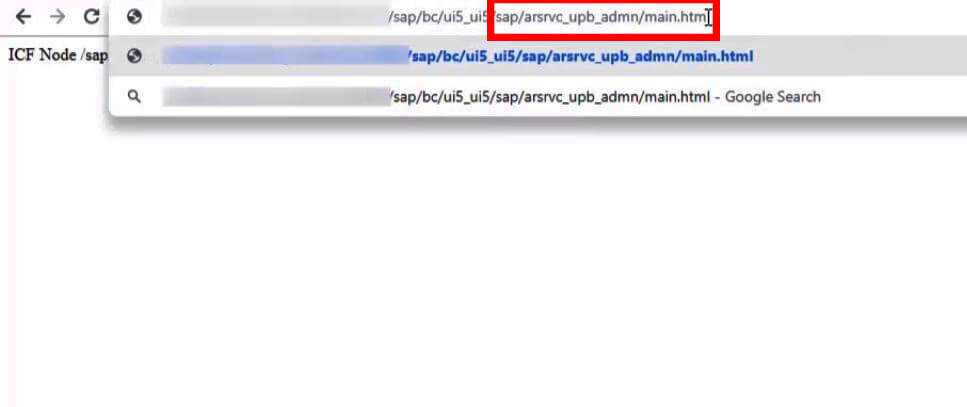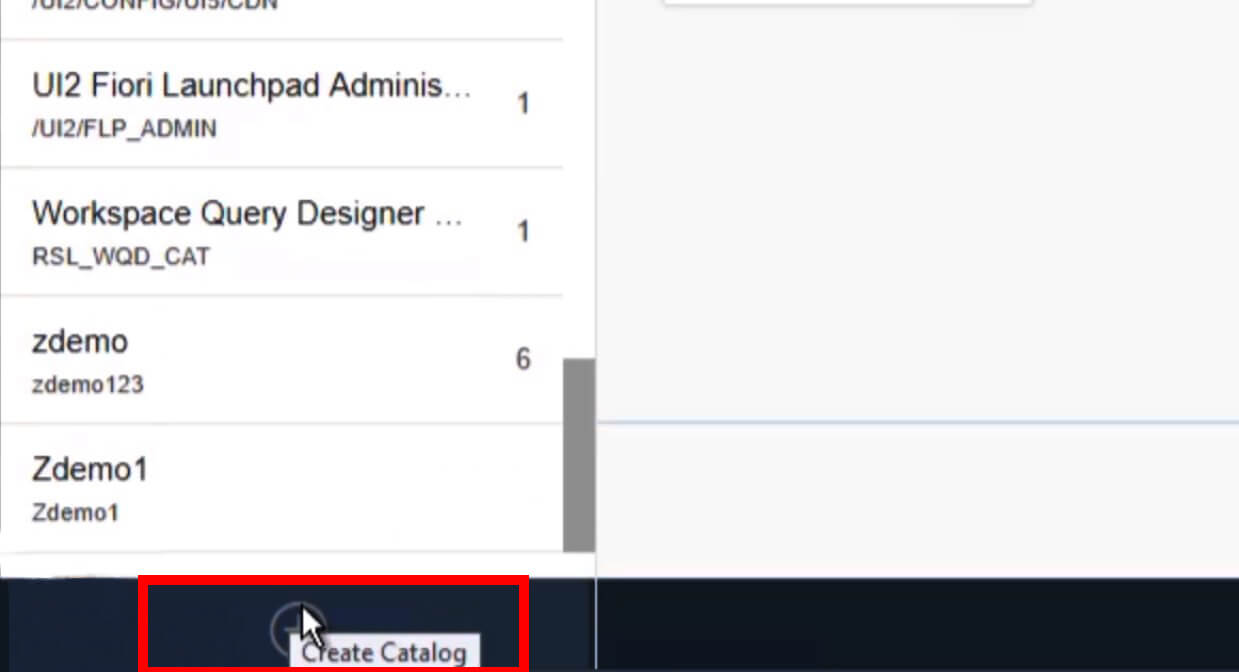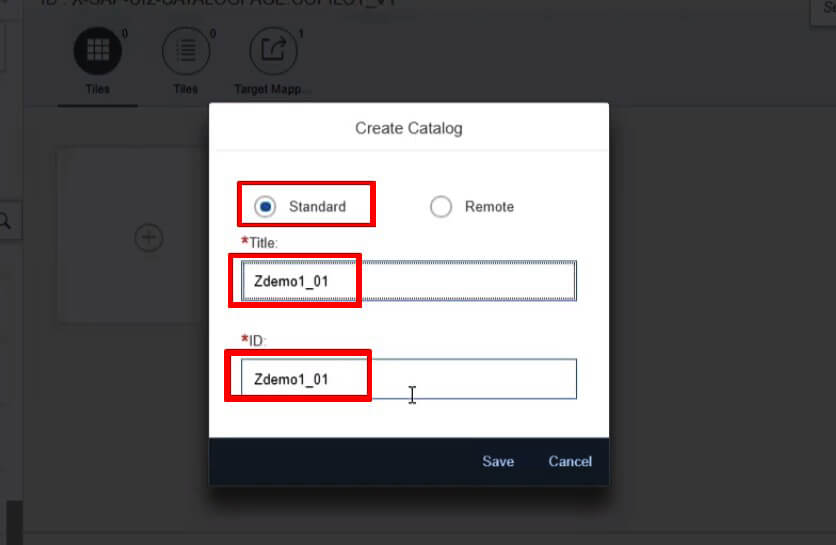Link to Full Course:
https://www.ui5cn.com/courses/fiori-for-developers
- SAP® Fiori® Launchpad, is the starting point for our developers and users.
- We will have multiple applications in the Launchpad (which are assigned to us by roles) and Launchpad is also often referred to as the homepage.
- Each Tile in Fiori® Launchpad® represents one Application.
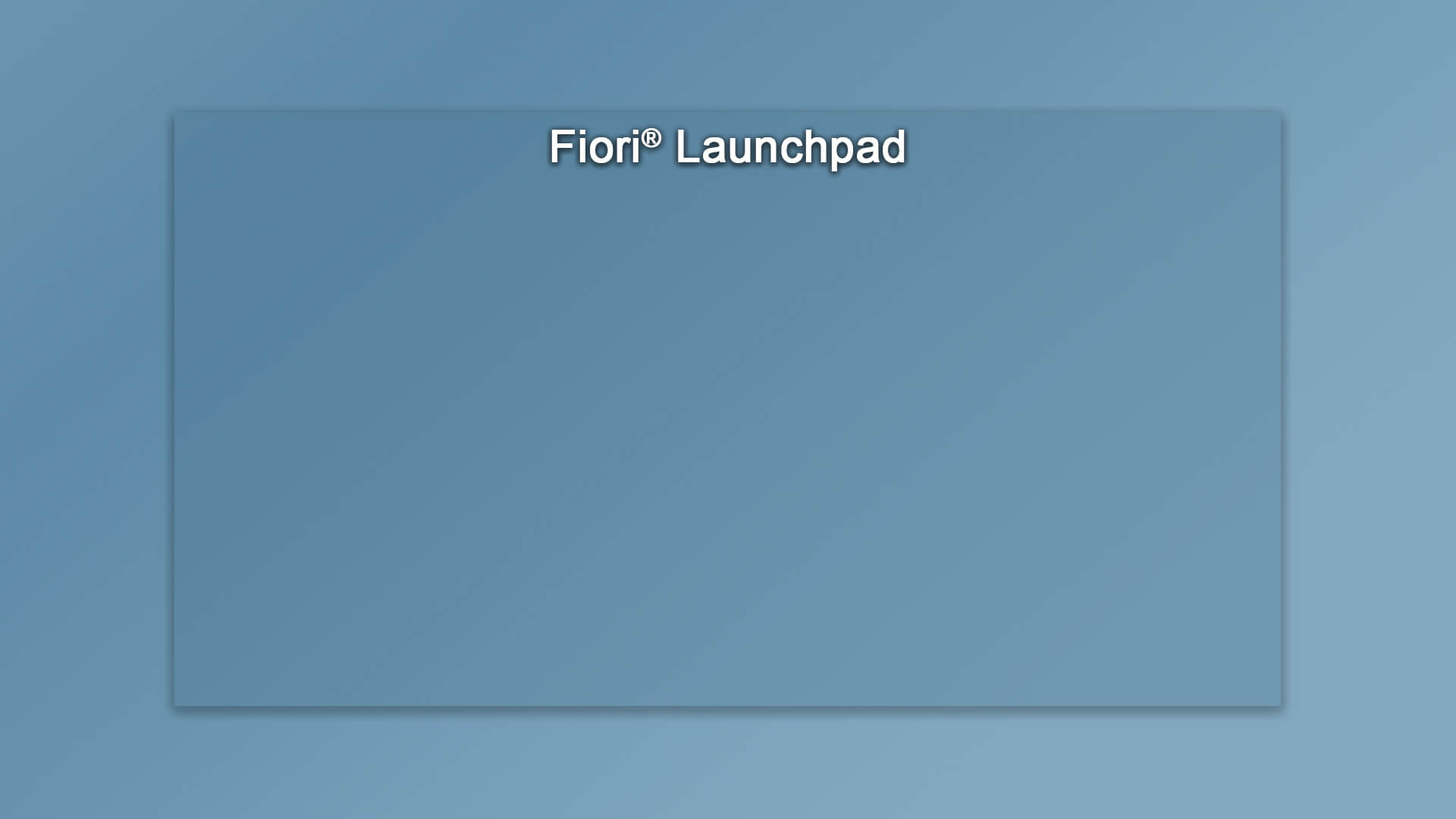
- The first type of Tiles with Static Text and Icon/Image is Static Tiles, for Example, My Contact Application

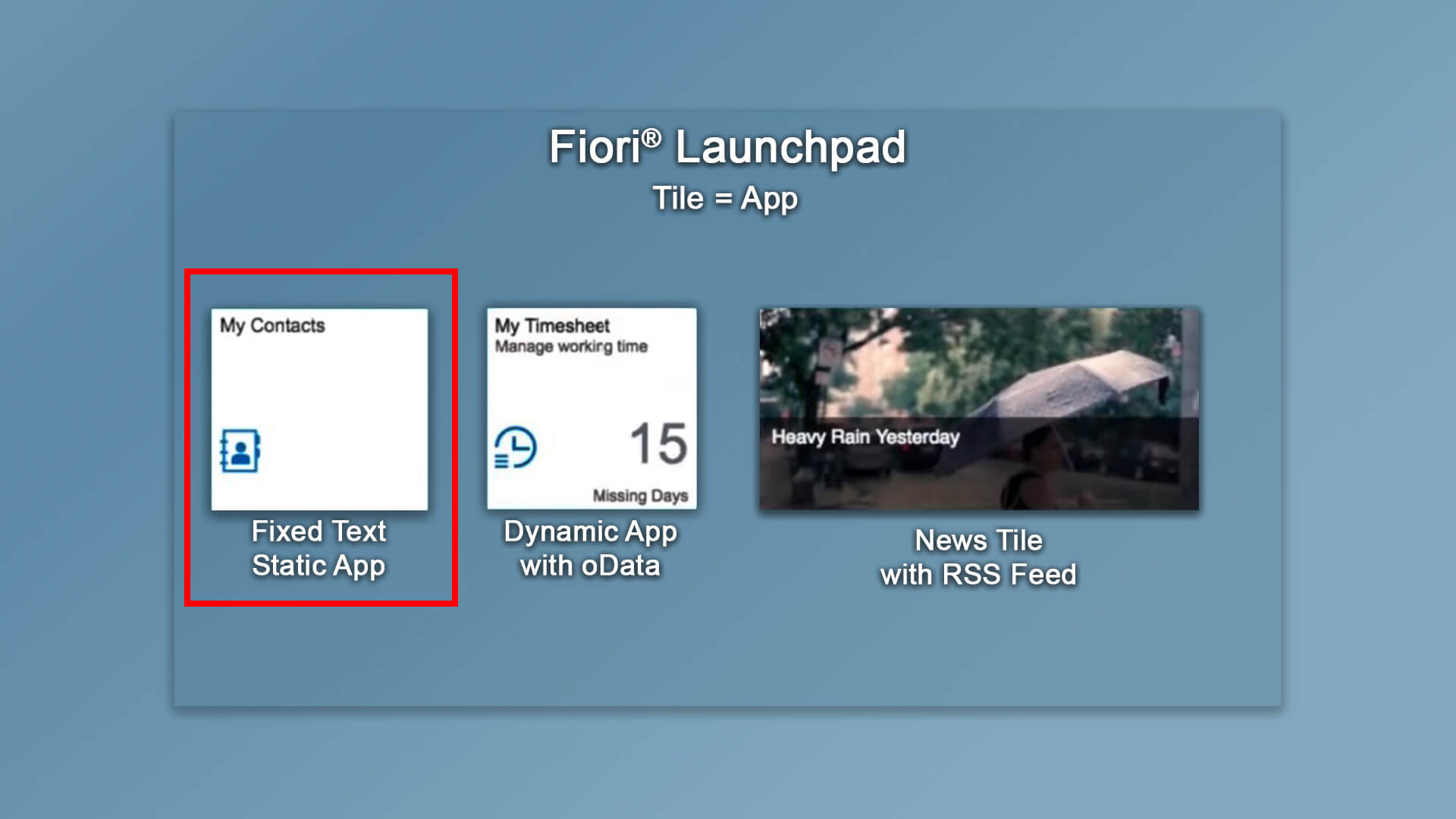
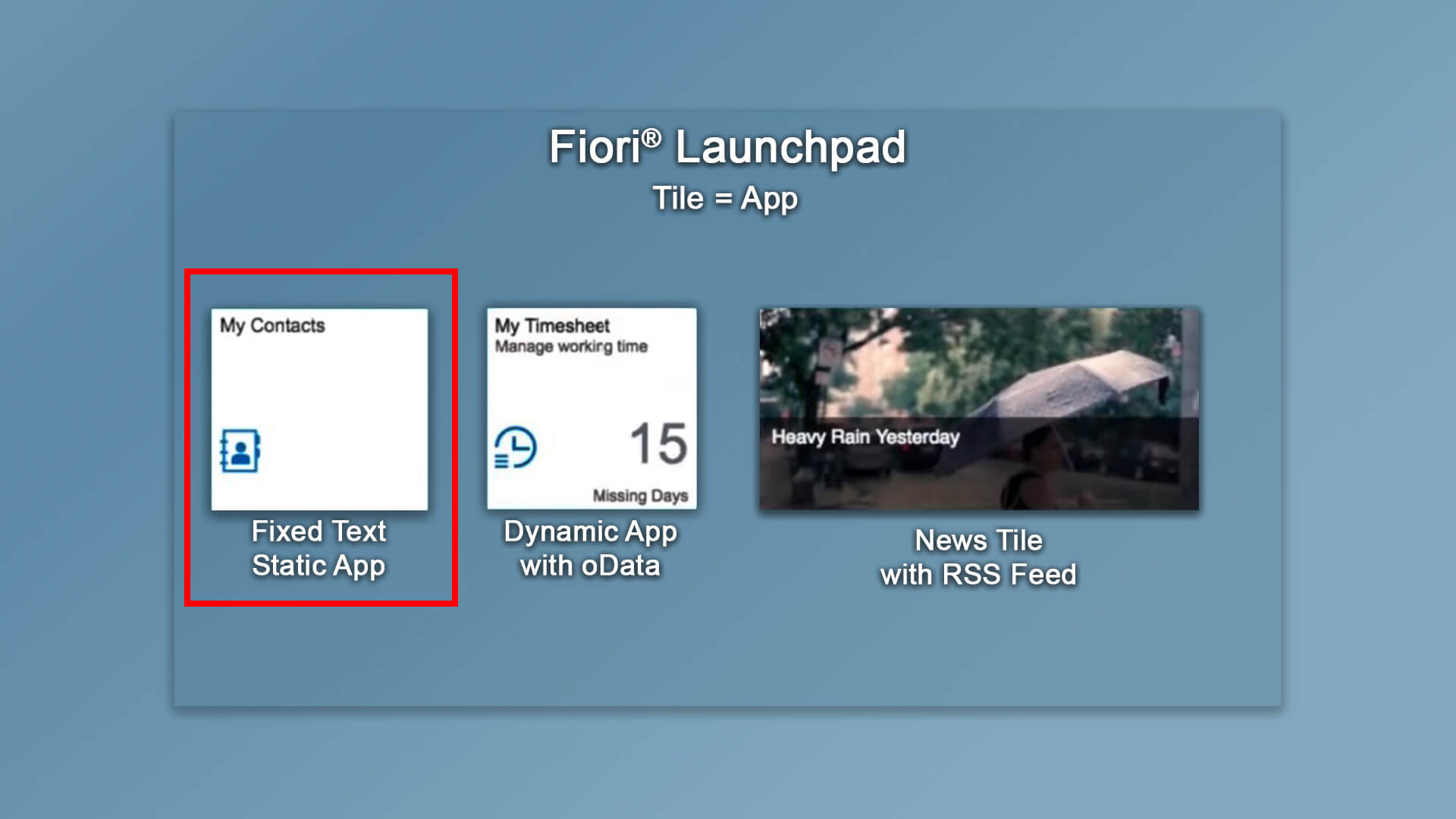
- The second type of tile or application we can have is the Dynamic Tile which can contain dynamic changing numeric values (representing some form of KPI). For example Timesheet Application, we can go inside this Tile(application) and we can fill our Timecard which then needs to be approved by our manager(s).
- The KPI it contains also shows from how many days we have last filled out timecard(Missing Days which changes dynamically).

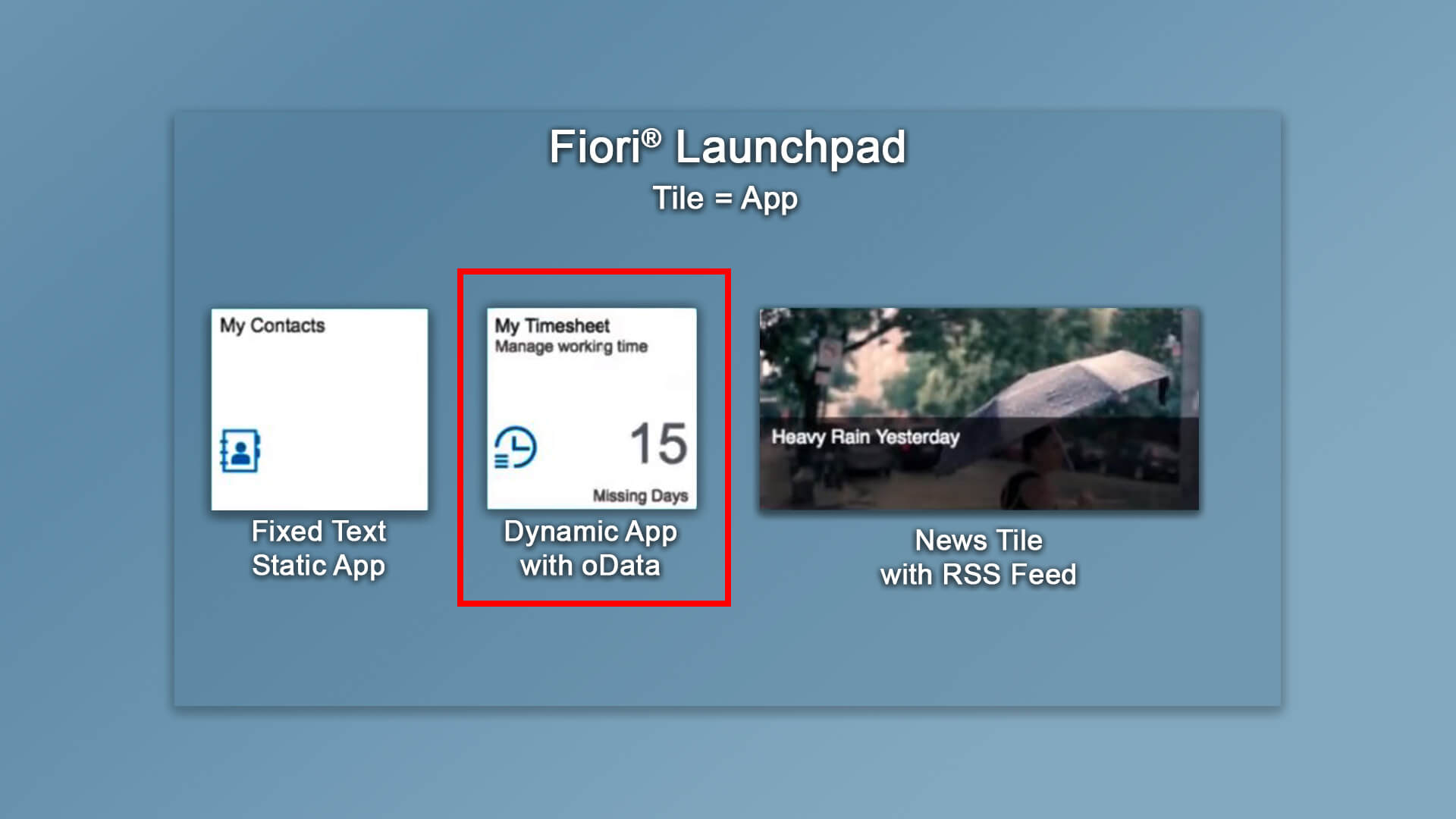
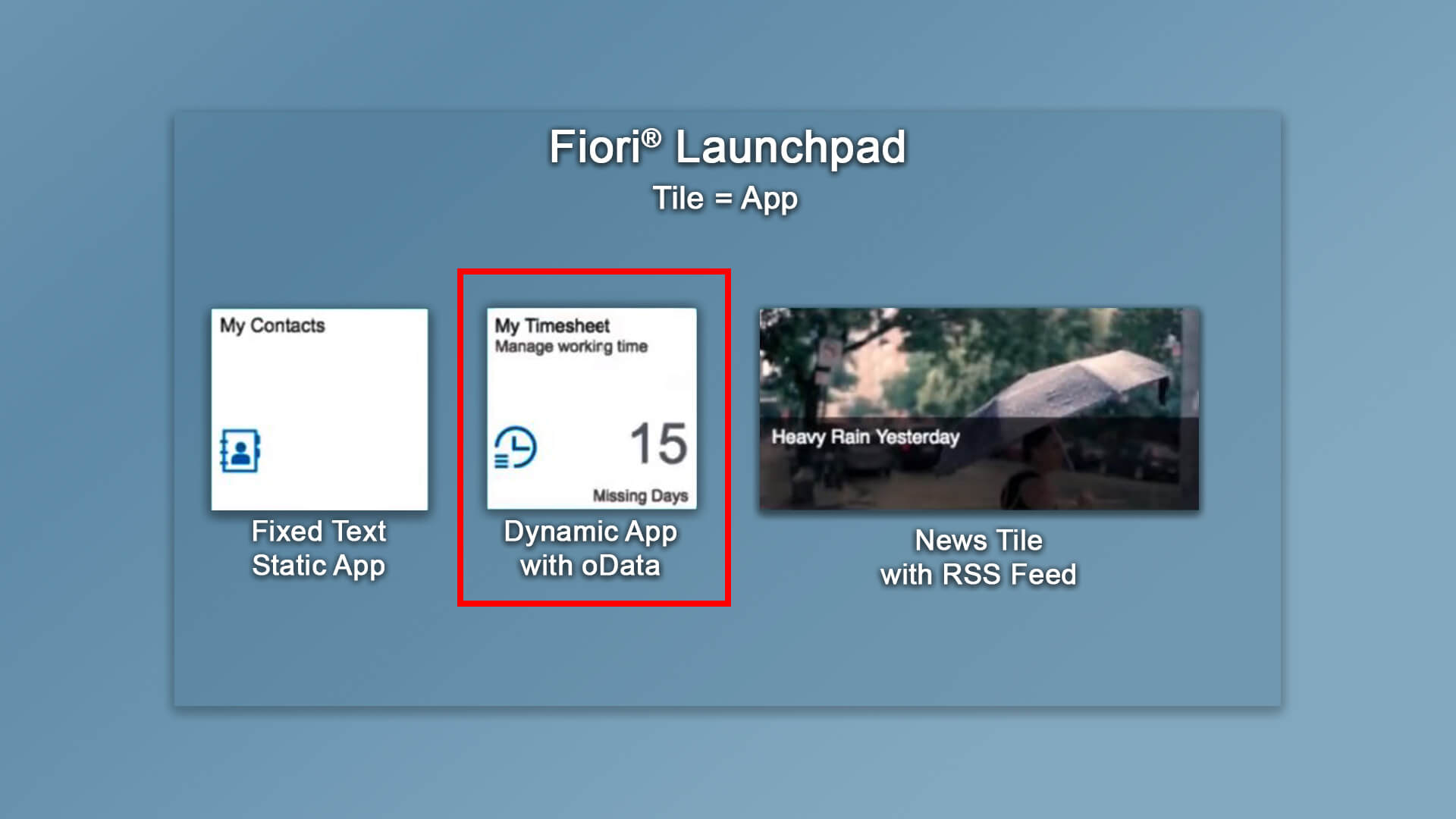
- And the third type of application/tile we have is Newsfeed Application Tile. The news feed application tile would be utilizing the RSS Feed and represent news in terms of tiles.

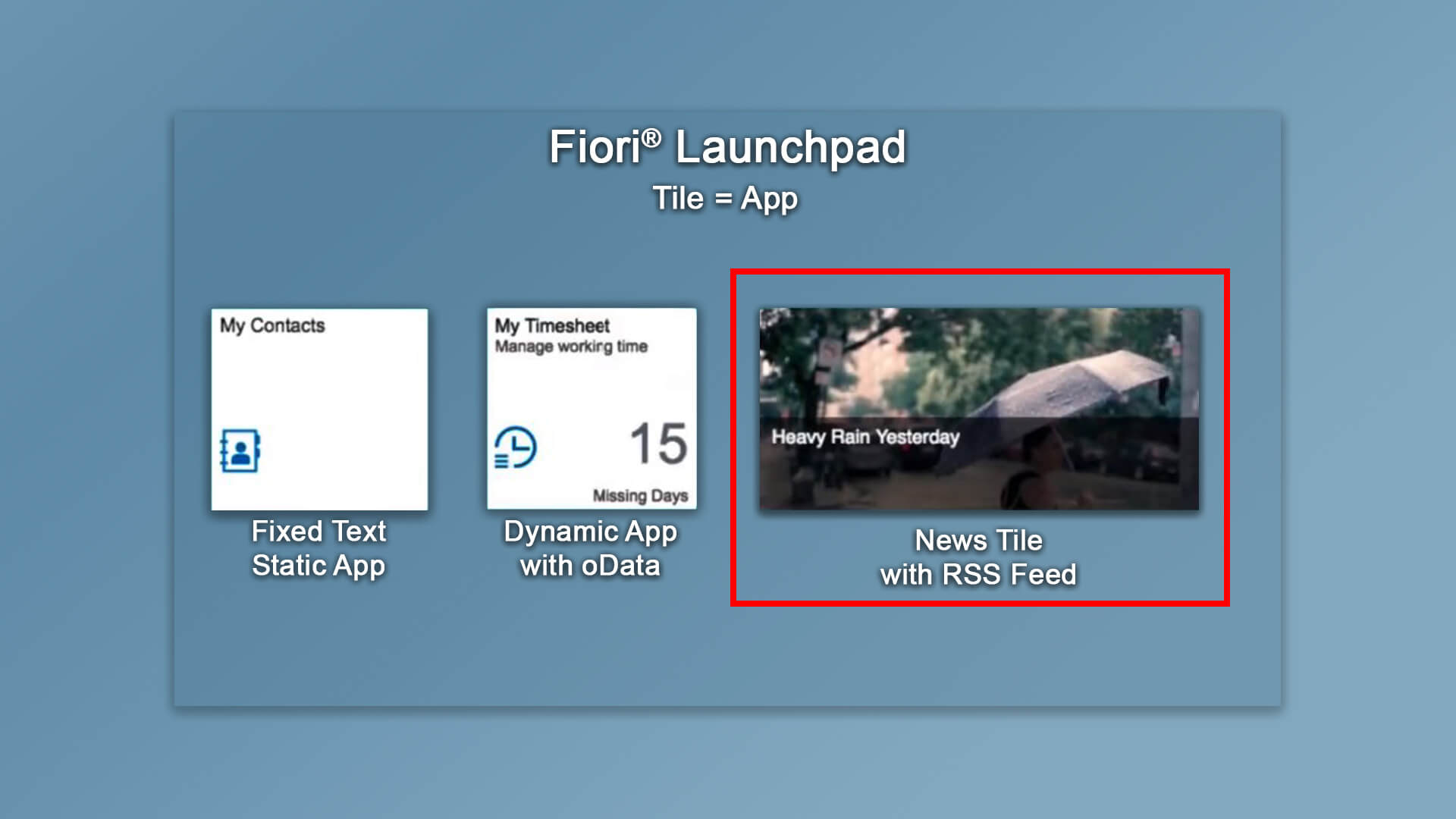
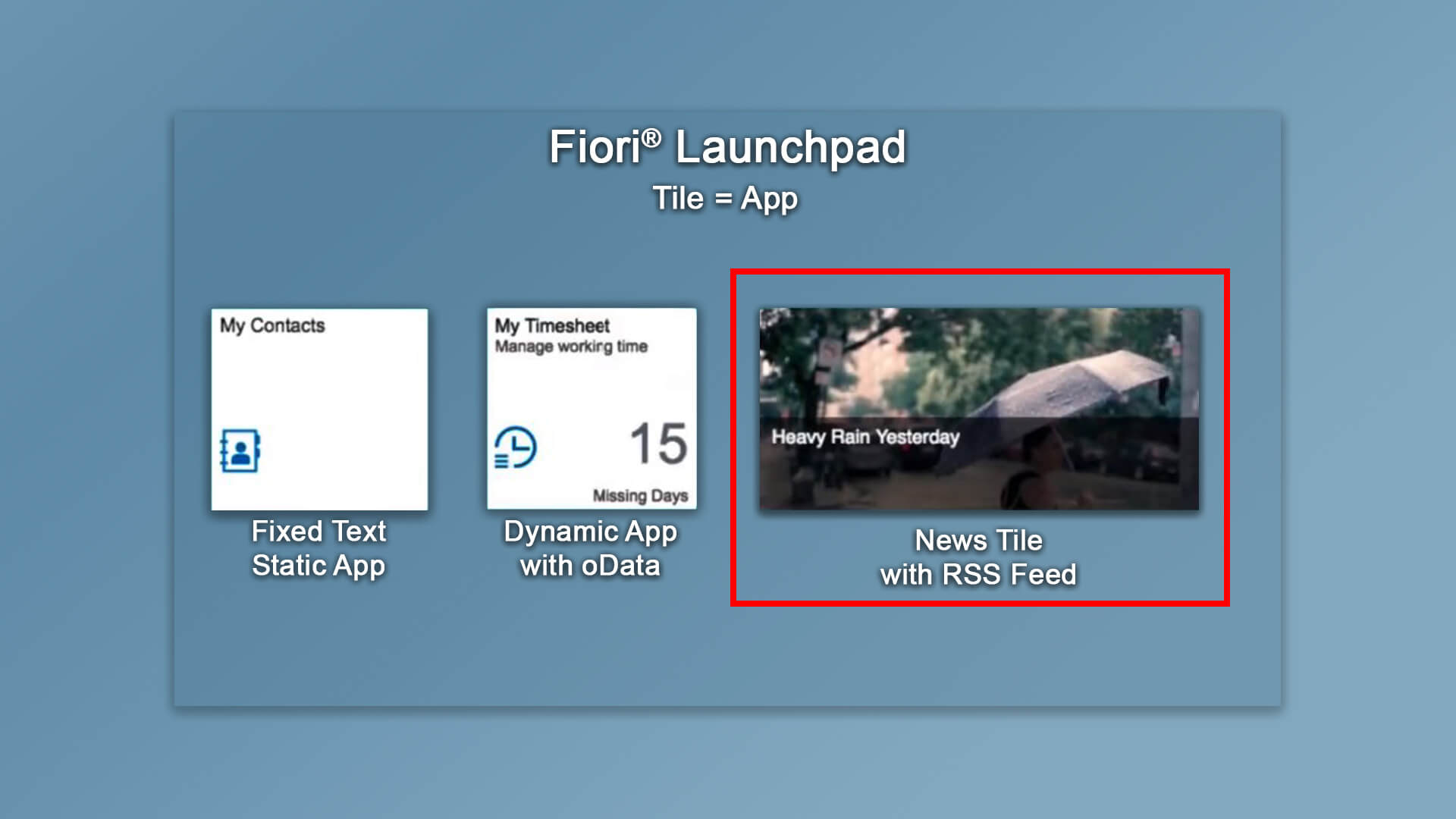
- If we go into My Contact Tile then we can see a Split Application(as shown below). In split-screen Application, the screen is divided into a Master and a Detail Page. This is one type of application similar to that we can have list report application, analytical dashboard application, and many more different types.

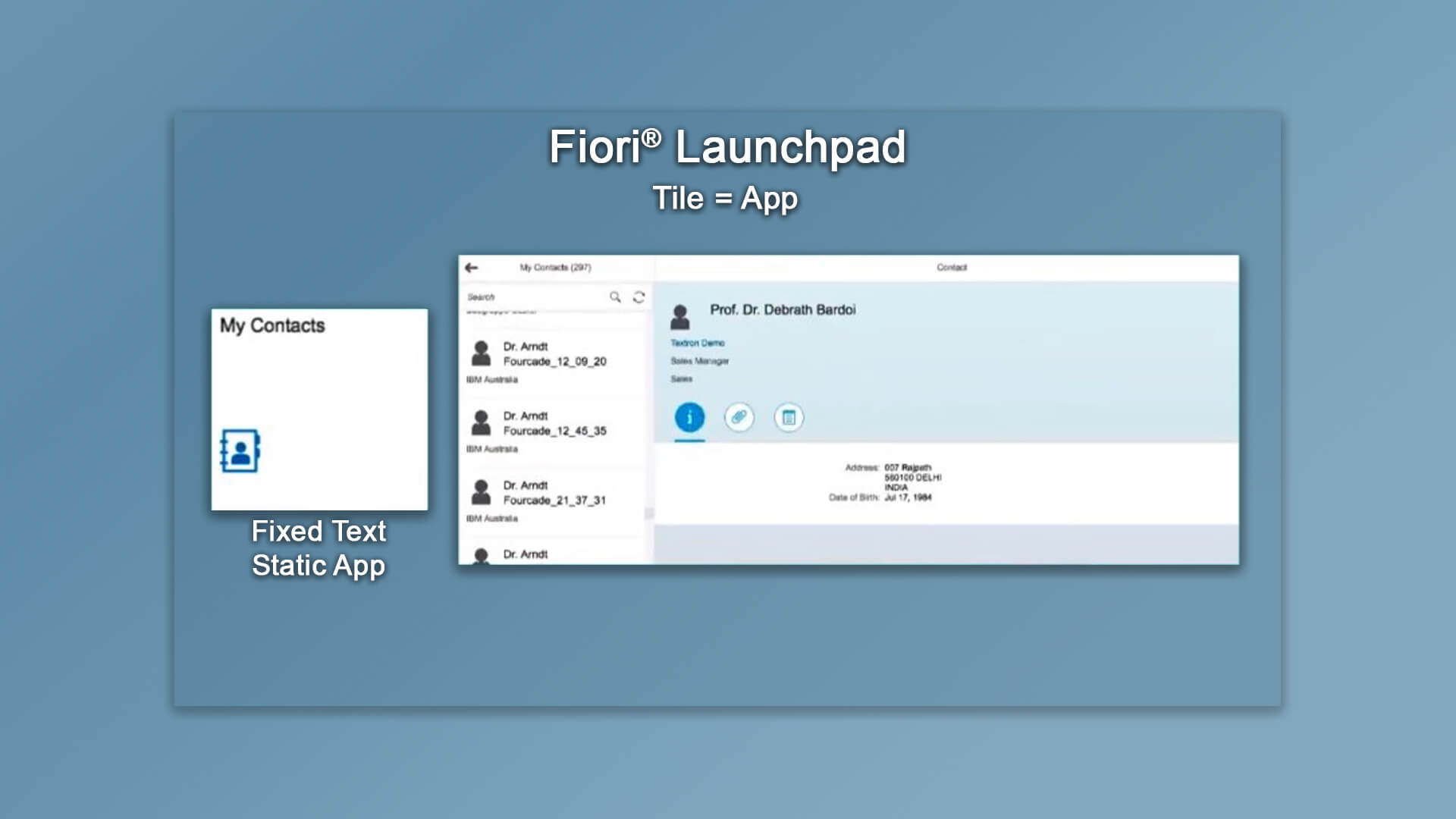
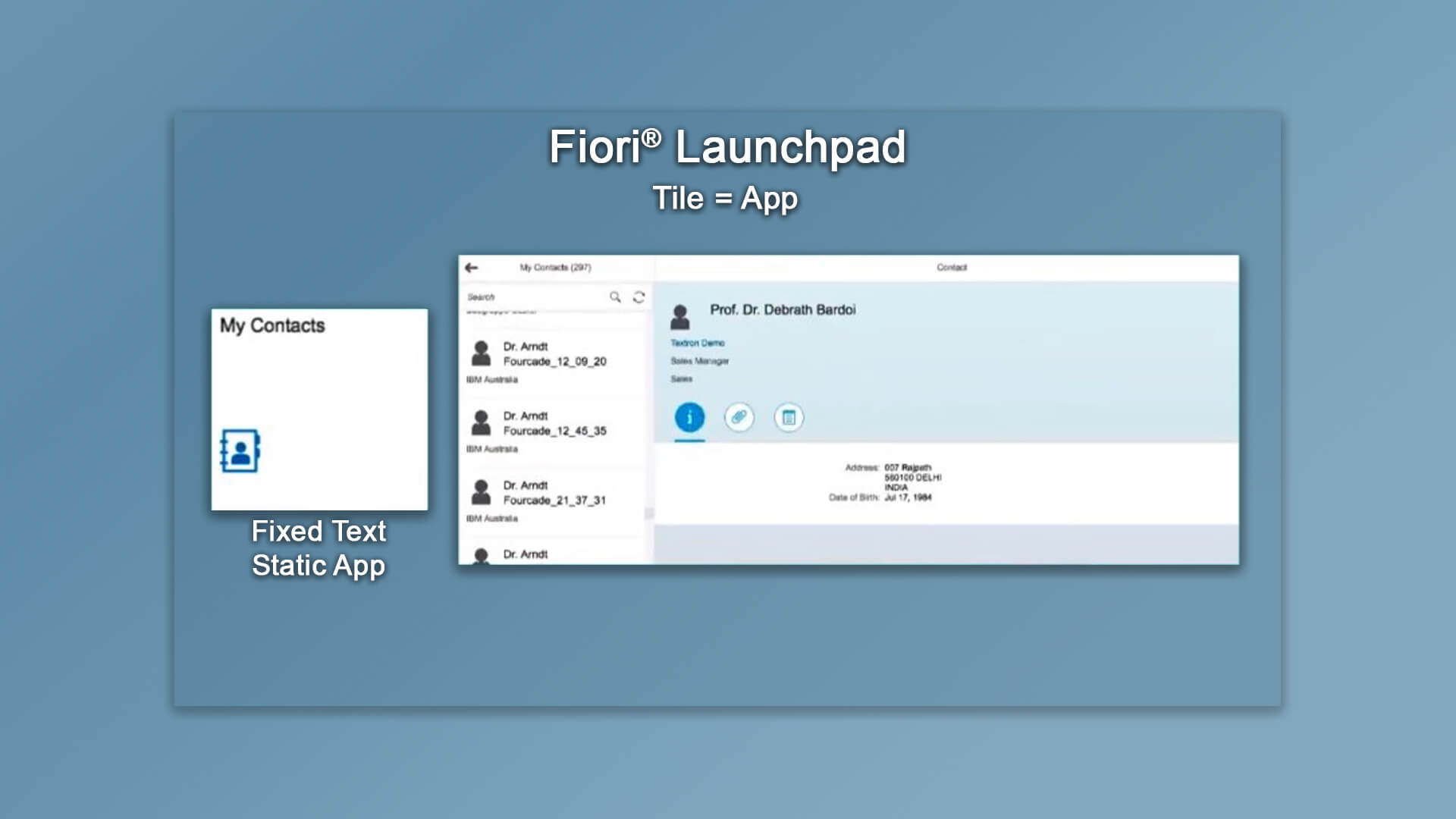
Now, how an Application or Tiles are given to a particular user?
- This is possible with Roles and Authorization. Also, Fiori® follows the Role-Based Principle.
- If you want to provide a specific application to a user then you just provide them with Roles which is required for that application.
- Also, we might have multiple types of roles link to an application, for example, in Timecard we can have manager roles to approve a timesheet, user roles to fill and submit a timecard, etc.
- We will discuss in detail these Authorization concepts in our Fiori® for Developers Course as well(later on).

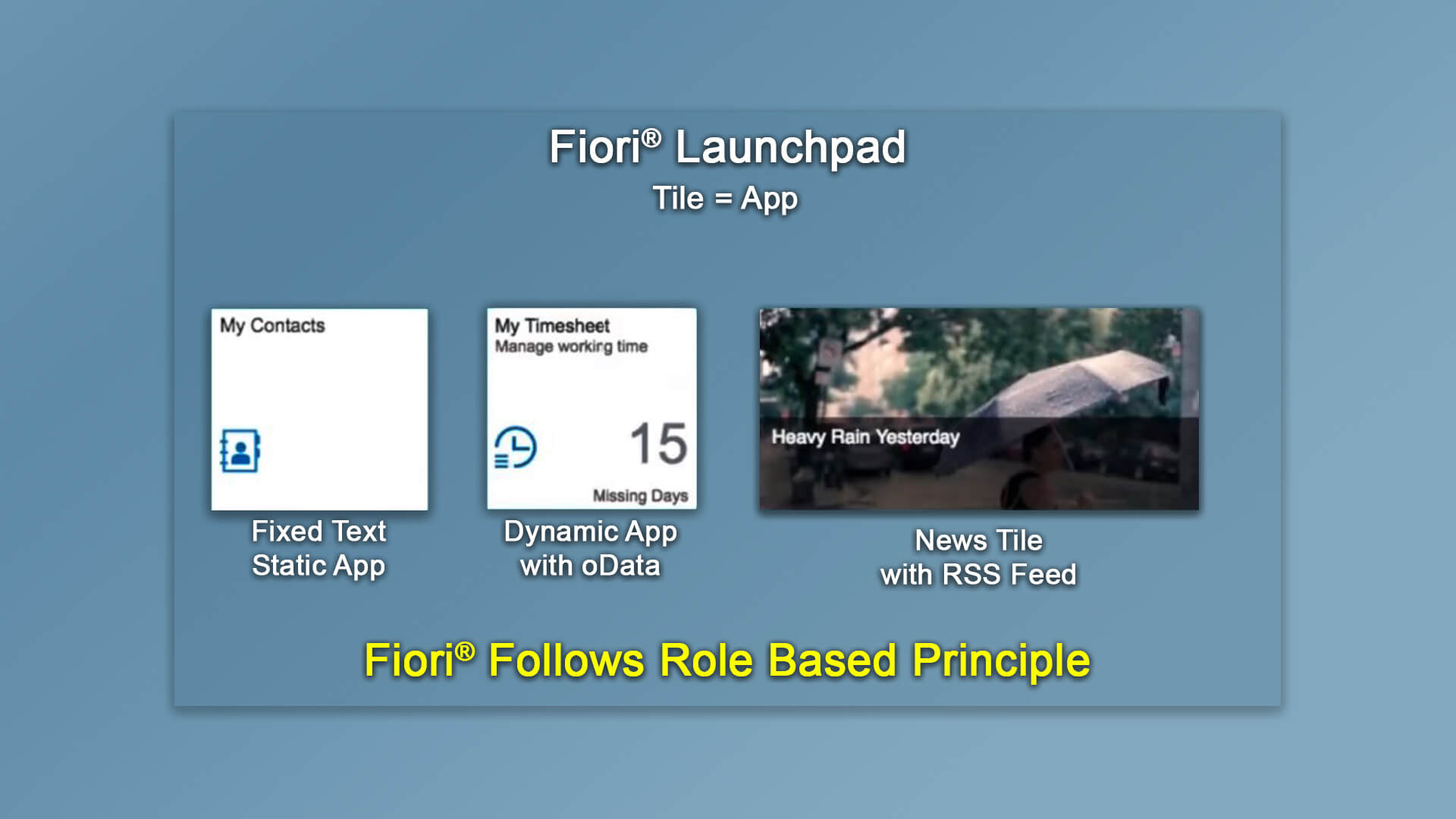
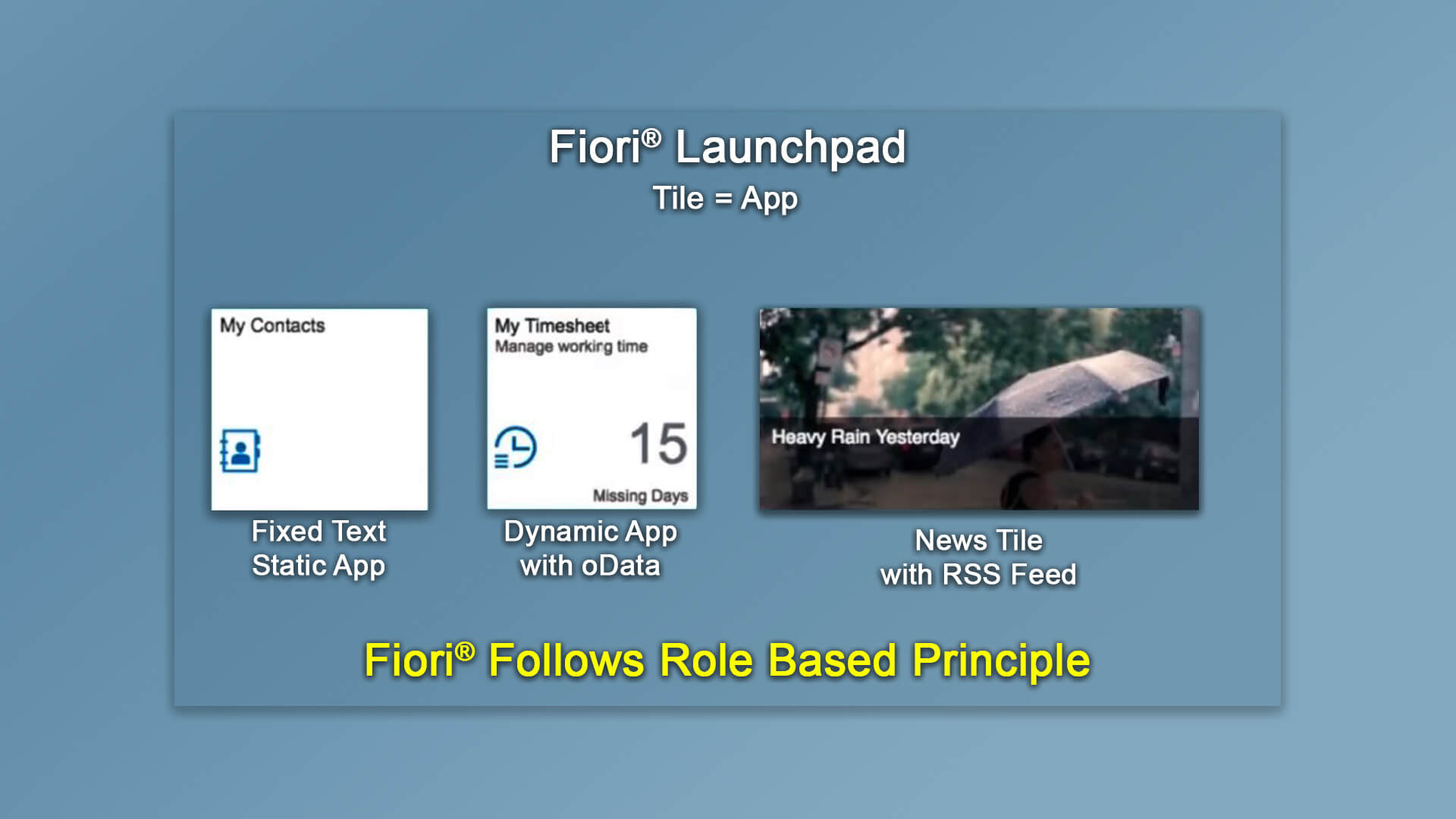
For a particular user to see Tiles(or Application) in Launchpad we need to configure 3 Main things:
- Roles
- Catalogs
- Groups
We will see in details how to perform those in Fiori® for Developers Course here:
https://www.ui5cn.com/courses/fiori-for-developers
SAP® Fiori® Blog Series Links :
- SAP® Fiori® Launchpad Configuration – Starting with Catalog Creation
- SAP® Fiori® – Understanding Fiori® Launchpad (Current Blog)
- SAP® Fiori® – Understanding Fiori® Catalogs, Tiles, Roles and Groups (Blog Coming Soon)
- Fiori® Applications Types and Architecture (Blog Coming Soon)
- Types of Fiori® Apps – Transactional Fiori® Application Overview and Architecture (Blog Coming Soon)
- Fact Sheet Fiori® App Architecture | Fact Sheet Applications | Types of Fiori® Application (Blog Coming Soon)
- Analytical & KPI Fiori® App Architecture | Analytical Fiori Application | Types of Fiori Application (Blog Coming Soon)
- SAP® Fiori® Architecture and Component | SAP® Fiori® Components | Fiori® Architecture (Blog Coming Soon)