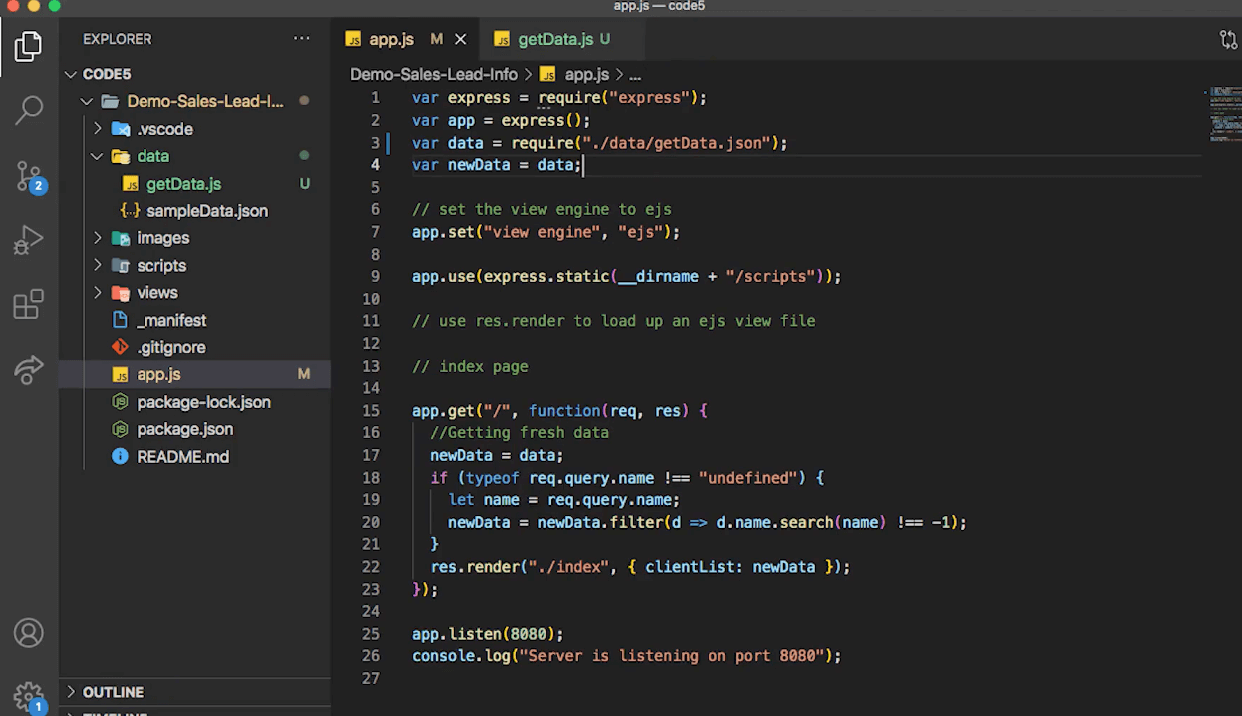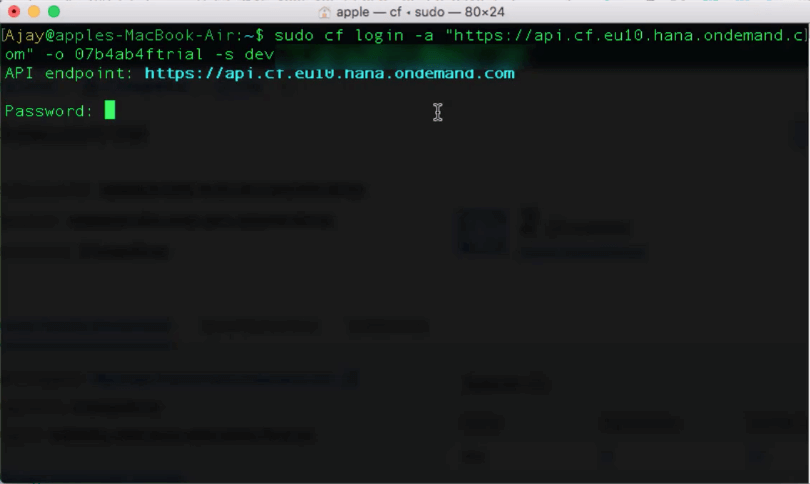SAP® BTP Blogs Series Covers:
- 5 Simple Steps to Setup and Get Started with SAP® BTP
- 5 Steps to Deploy Application in SAP® BTP
- 5 Steps to Bind Service to Application in SAP® BTP
This blog is a part of the End-to-End SAP® BTP and Cloud Bundle
- Prepare your Application: Make sure your application is ready to be deployed and meets the requirements for deployment to SAP® BTP.
![]()
- Connect to SAP® BTP: Connect to the SAP® BTP environment using a Cloud Foundry CLI or a Web-based interface.Login to CF CLI Using:
cf login -a [API-END] -o [ORG] -s [Space]After that, one needs to enter the prompt password in CLI.

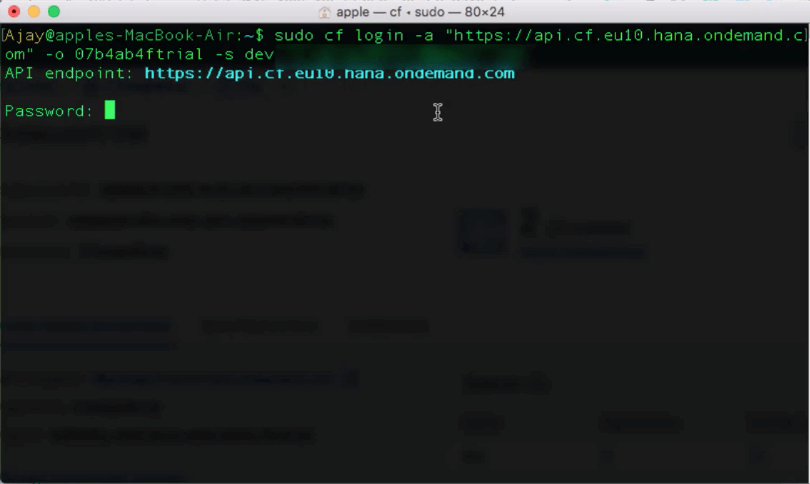
![]()
- Choose a Deployment Method: Decide on a deployment method using the Cloud Foundry CLI or a web-based interface such as the SAP® BTP cockpit. Application Buildpack needs to be also checked if the runtime environment that the Application needs is present. To check available buildpacks use command:
cf buildpack
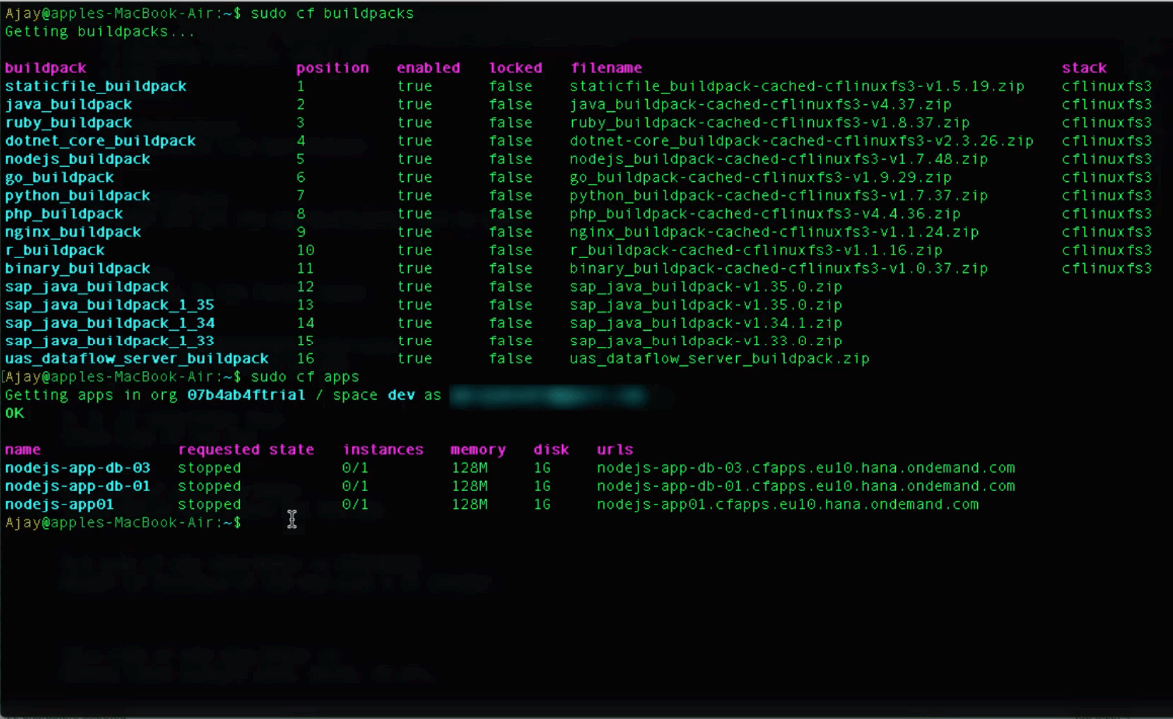
![]()
- Create a Deployment Descriptor: Create a deployment descriptor, such as a manifest(YAML or YML) file, that specifies the configuration for your application.

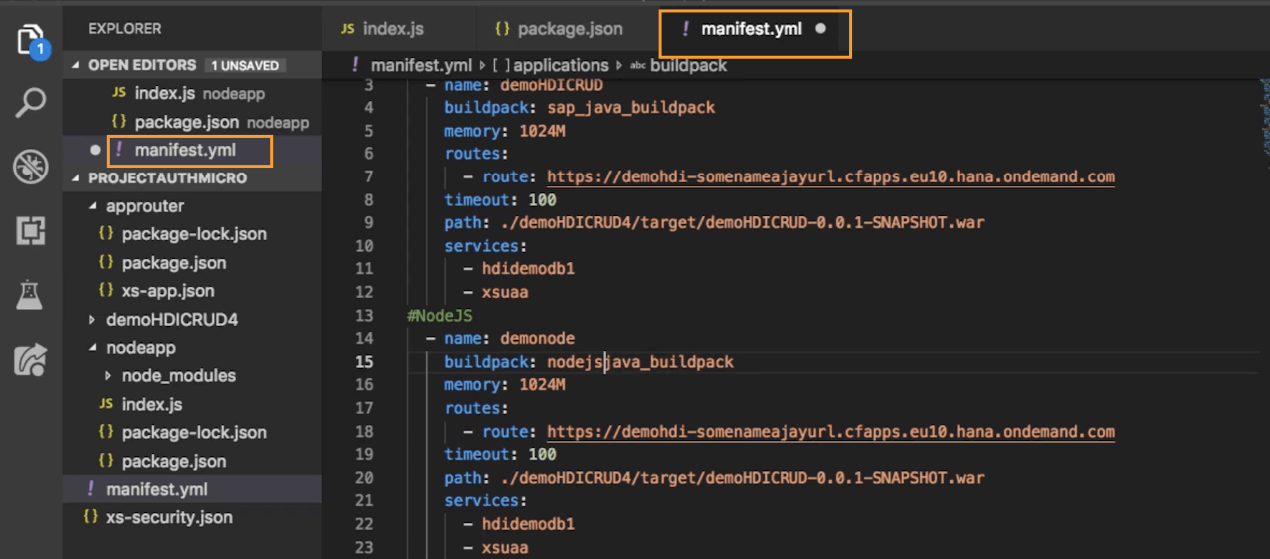
![]()
- Deploy and Monitor App: Use below CLI command below to Push the Application to SAP® BTP
cf push [App-Name]
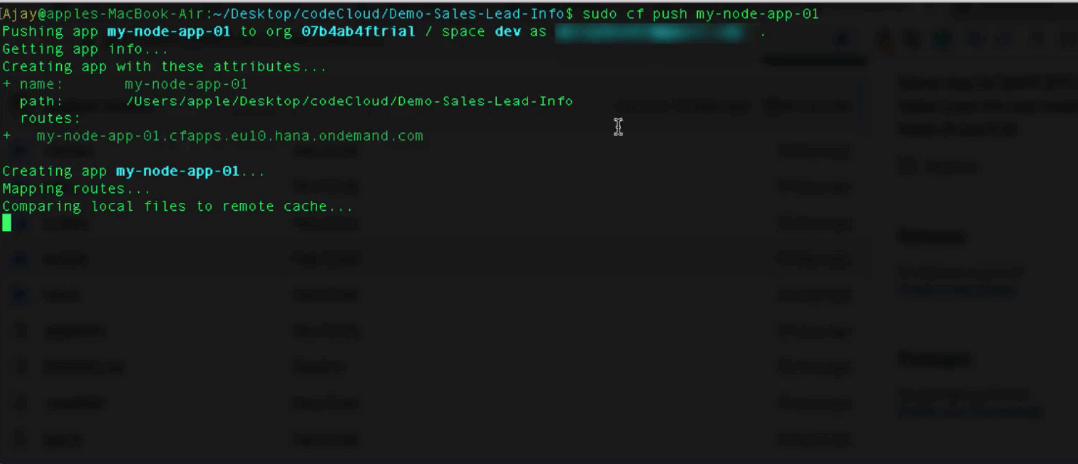
![]()