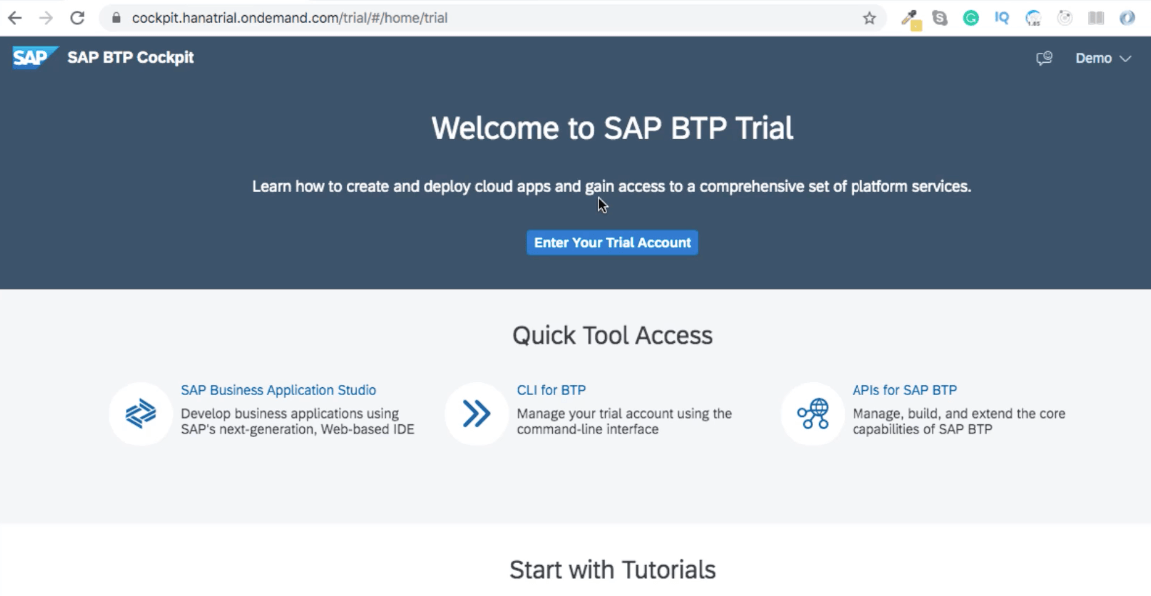SAP® BTP Blogs Series Covers:
- 5 Simple Steps to Setup and Get Started with SAP® BTP
- 5 Steps to Deploy Application in SAP® BTP
- 5 Steps to Bind Service to Application in SAP® BTP
This blog is a part of the End-to-End SAP® BTP and Cloud Bundle
-
Create an Account and Login:
Start by creating SAP® BTP Account if you don’t have one already. Log in to your SAP® Cloud Account, go to the SAP® BTP Console, and choose the SAP® BTP service.
![]()
-
Create Subaccount:
Subaccount is 1-to-1 associated with Org and Org acts like a Container for Space.

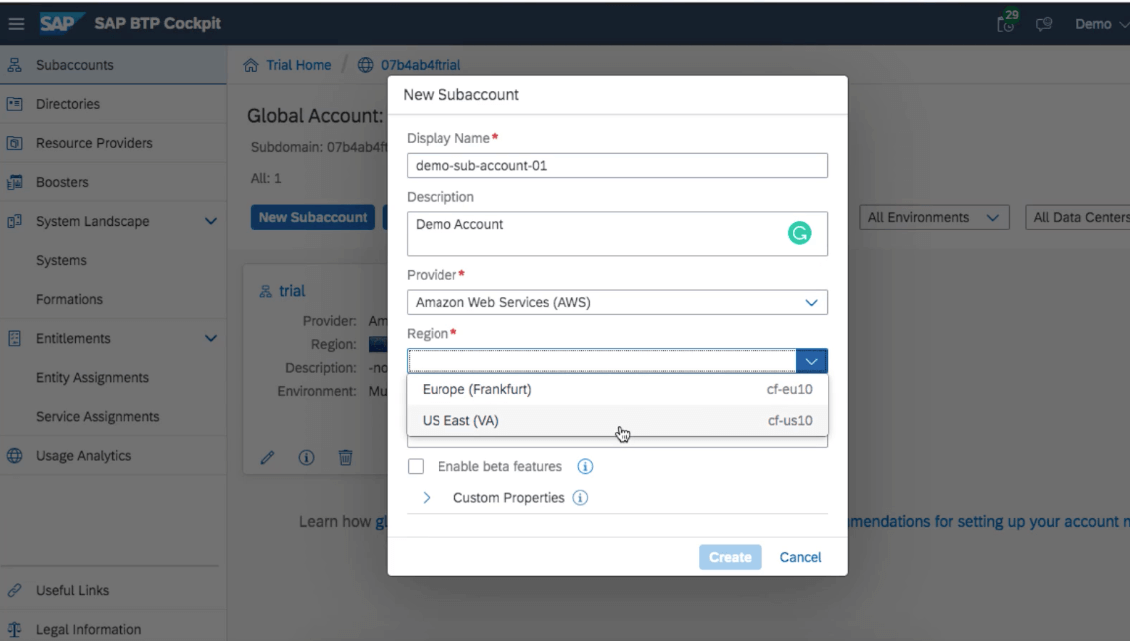
![]()
-
Assign Quota:
A quota is a set of limits that define the maximum amount of resources (e.g. memory, CPU, storage) consumed by an organization (Org) or a space within an Org.

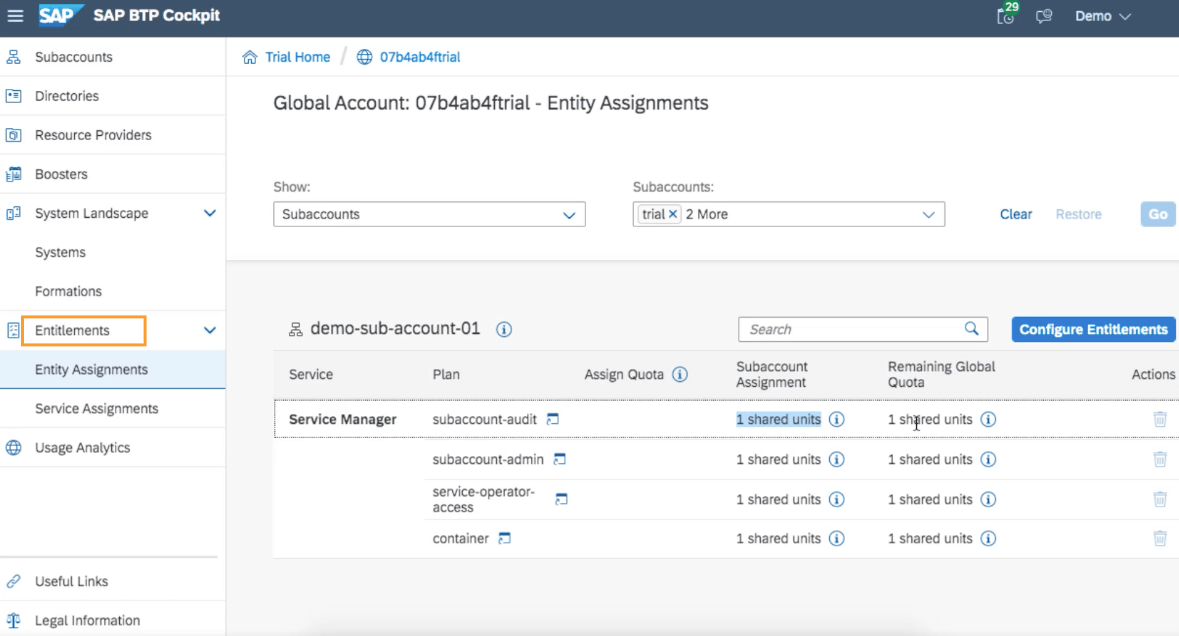
![]()
-
Create a Space:
One Subaccount can have many spaces, it is the place where the Applications are deployed.

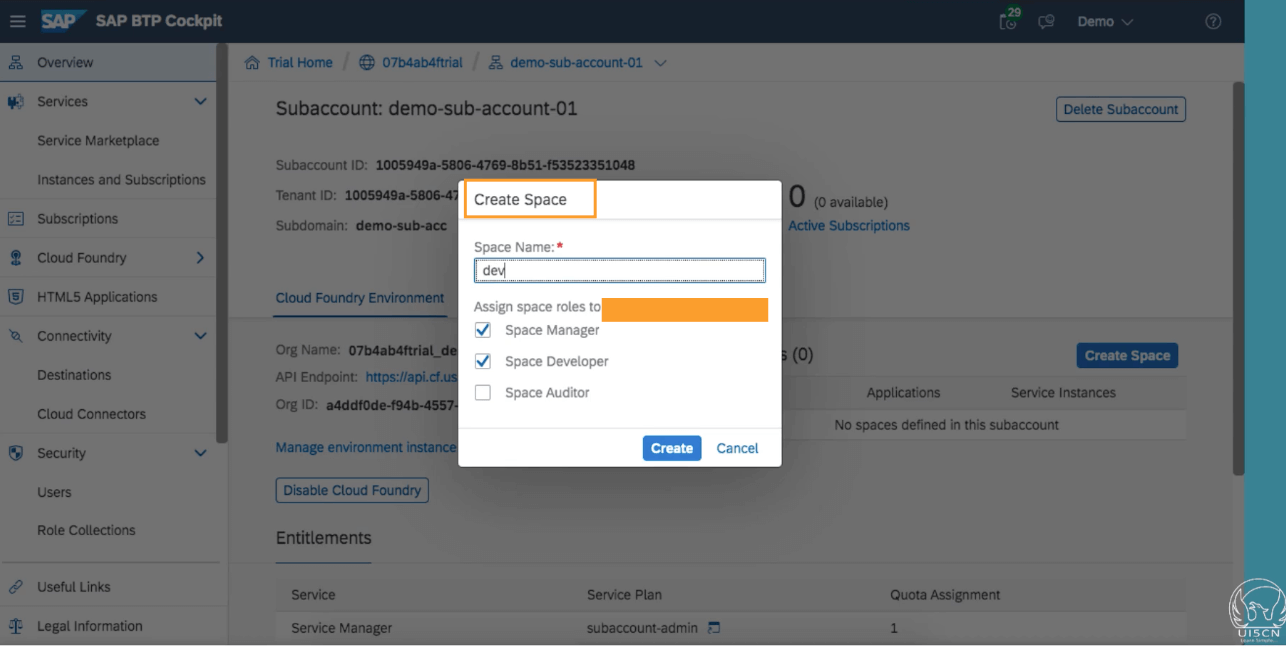
![]()
-
Create Services or Deploy Apps
Inside spaces, you have capabilities to Create Services and Deploy Apps.

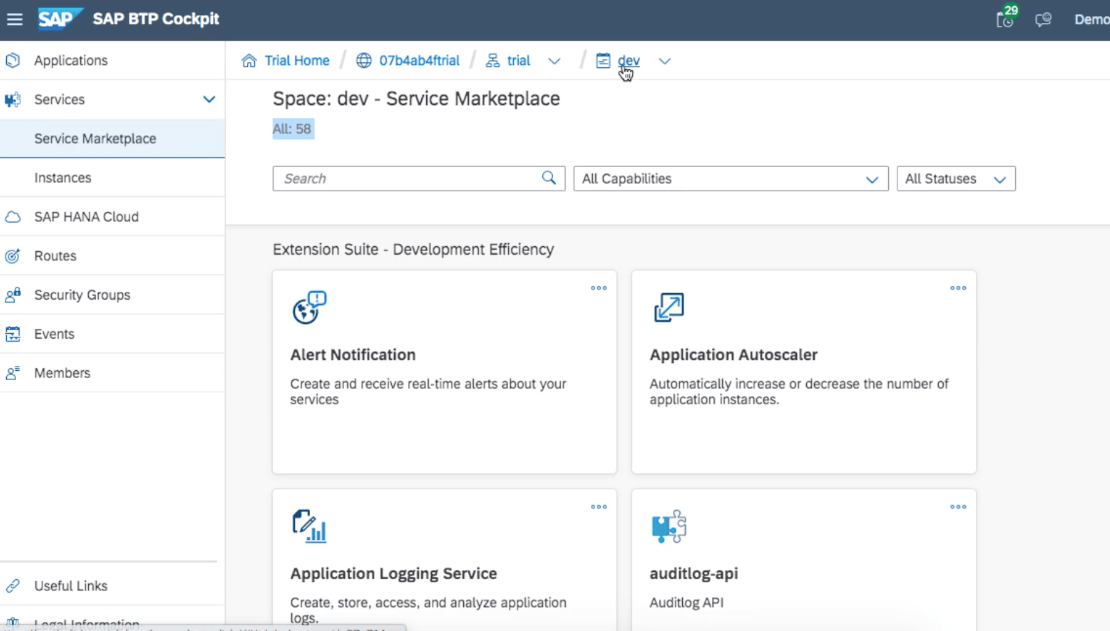
![]()