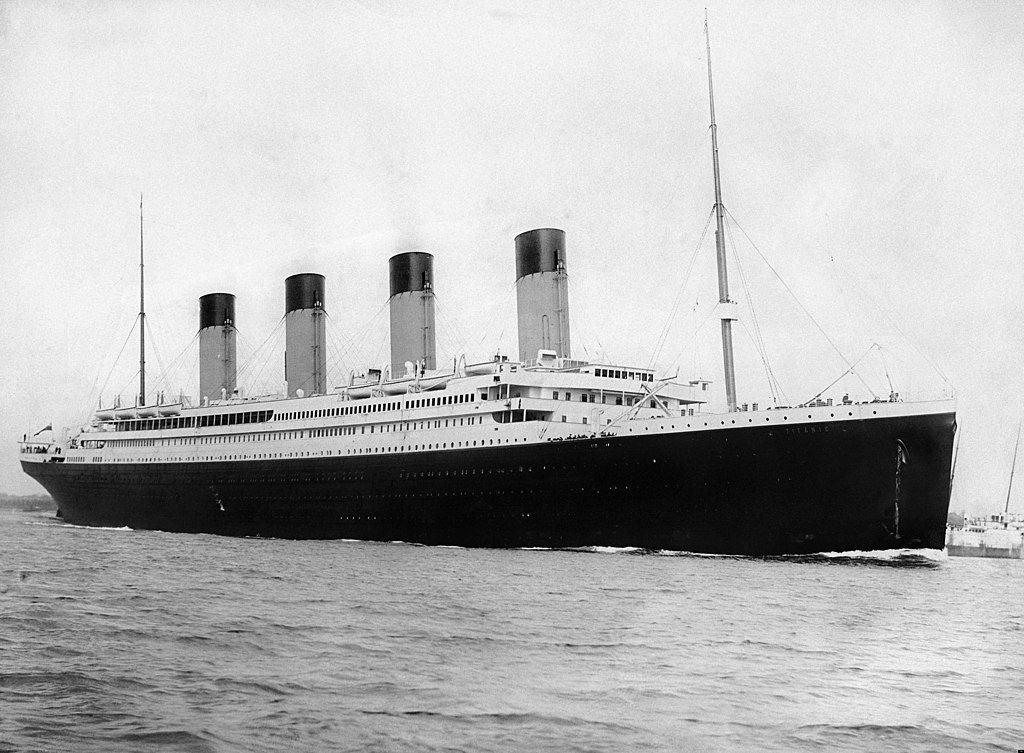Node.js is one of the more groundbreaking additions to the web development landscape, offering an environment that enables full-stack JavaScript applications for the first time ever. Prior to Node.js, JavaScript was limited to client-side scripting, but Node transformed the script into a cross-over language, capable of writing software that’s portable between the front and back ends.
JavaScript brought its speed and cross-platform compatibility to back-end development, along with its devoted community of JavaScript programmers. In its 2015 developer survey, Stack Overflow found that JavaScript was the most popular programming language—even among back-end developers. This soaring popularity, along with Node’s expansion into an entire development ecosystem, has fueled the creation of numerous Node.js frameworks that both extend and add to Node.js’s existing features.

Let us look at the Node.js framework list representing most powerful and feature rich frameworks available today that help you build real time and scalable web applications with ease.
Express.js
Express.js a lightweight, efficient middleware and routing framework. Express.js is best known as another quarter of the MEAN (MongoDB, Express, AngularJS and Node) stack, and is the most popular Node.js framework. Because Node.js itself wasn’t intended to build websites, the Express framework is able to create an HTTP server in Node, layering in the middleware structure and response/request functions needed to actually run a site. It’s a pretty minimalist framework that’s great for giving developers extra, built-in web application features and the Express API without overriding the already robust, feature-packed Node.js platform. Note that it does require a bit more manual tasks, which can be tedious and time consuming, and has a bit larger footprint than other frameworks.
Socket.io
Socket.io is all about real-time communication and chat apps—the kind of software that hinges on robust event-driven, bidirectional communication between browsers and servers. It’s a websocket-compatible server that’s great at providing collaborative features and real-time analytics, whether they’re in the form of a counter or more in-depth metrics. Socket.io is compatible with every device, operating system, and browser. It’s been used by top tech companies like Trello, Zendesk, Microsoft, and Yammer, as well as Flightcar, a startup that lets people rent out their cars from the airport while they’re traveling.
Hapi.js
Need more enterprise-level functionality? Working with distributed engineering teams? Hapi.js may be the best route for you. Hapi.js was created by developers at Walmart in preparation for Black Friday traffic as an answer to limitations they’d run into with Express—mainly extensibility and maintainability issues. They found that, as the application grew, Express code was more difficult to split into chunks and delegate to different teams. Hapi’s plug-in system enables it to be worked on in sections without breaking the rest of the code base.
Right out of the box, Hapi does a lot more than Express. While there are similarities and differences between the two frameworks, Hapi—which is primarily used for rapidly building and testing application programming interfaces (APIs)—generally enables developers to focus more on writing reusable application logic instead of spending time building infrastructure. It supports API development with an array of plug-ins from authorization and authentication to metrics and logging. It’s been used by heavy-hitters like OpenTable, Macy’s, Condé Nast, and Disney.
Mean.io
Mean.js and Mean.io are frameworks written by the same author with subtle differences. Mean.io was developed first, so it has a bit more documentation and a larger community behind it. It’s based on Node modules, with client- and server-side files in separate modules. Mean.js uses an MVC-style Express/Node back end and an AngularJS-based front end. It also leverages the Grunt tool to enable automated testing.
Mojito
Mojito is an MVC framework based on Yahoo! Cocktails, a JavaScript-based mobile development platform built by developers in house at Yahoo!. Mojito acts like a module that layers very well with other core Node modules, while implementing Cocktails’ on-line/off-line, multi-device, hosted application platform.