Before we begin!
In this 7 blog series, we are going to provide a small end-to-end scenario to work with SAP® CAPM. Here the usecase we are going to use is of Learning Management System(LMS) and build a Student List App and Deploy it to SCF.
Link to Master(or Main) Blog from which all the other blogs can be reached is Here.
In this section we are going to install SAP® CAPM library in our local computer
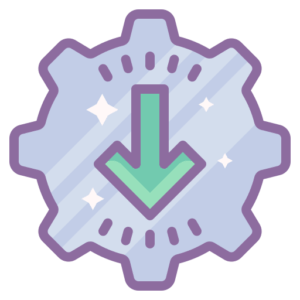
Prerequisite:
You need to have NodeJS installed(official NodeJS site here and all versions for download from here) in your machine(v10.5 is what we have used).
Also, NPM(Node Package Manager) would automatically get installed with NodeJS.
Step 1: Set NPM registry of SAP®
NPM registry points to a place where libraries are present. When NPM installs a package, then it looks to that place to find the library.
Example: Suppose, you have a registry at www.mycoolrepo.com where you are having your xyz library(or module).
When you use npm install xyz it should search your www.mycoolrepo.com for the xyz module, then download that to the current project where you are working.
In the case of CAPM and related development, we are going to use https://npm.sap.com NPM registry to install required Node Modules. Use below command to set this:
npm set @sap:registry=https://npm.sap.com
Step 2: Confirm installation
We will list all the NPM repository present in our computer
npm config list
On successful Installation we will see npm.sap.com as registry:



Step 3: Install @sap/cds
@sap/cds will provide us cds command access in terminal/command prompt.
Using cds we will be able to:
- Create
- Run
- Build
CAPM Code Locally.
We can -g flag with the command to install @sap/cds-dk globally, use command below to install the cds-dk library globally:
npm install -g @sap/cds-dk
Step 4: Confirm installation
To confirm installation of @sap/cds use command
cds
You will get the output as shown below
USAGE
cds <command> [<args>]
cds <src> = cds compile <src>
cds = cds help
COMMANDS
i | init jump-start cds-based projects
c | compile process models selectively
m | import add models from external sources
s | serve run servers locally
r | repl read-eval-event loop
e | env get/set cds configuration
b | build prepare for deployment
d | deploy e.g. to databases or cloud
v | version get detailed version information
? | help get detailed usage information
Learn more about each with:
cds help <command> or
cds <command> ?
Step 5: Search modules inside registry
You can search inside https://npm.sap.com registry to see all
packages it contains with command:
npm search --registry https://npm.sap.com sap
Output:
NAME | DESCRIPTION | AUTHOR | DATE | VERSION | KEYWORDS
@sap/approuter | Node.js based… | | 2019-11-12 | 6.6.0 |
@sap/site-entry | SAP Portal… | =Portal Team | 2019-08-07 | 1.30.0 |
@sap/grunt-sapui5-bestpra | Grunt tasks around… | | 2019-10-03 | 1.4.2 |
ctice-build | | | | |
@sap/xsjs | Compatibility layer… | | 2019-11-20 | 5.3.0 |
@sap/xssec | XS Advanced… | | 2019-09-02 | 2.2.3 | xs
@sap/cds | Entry Point and API… | | 2019-11-18 | 3.18.4 |
@sap/node-jwt | JWT validation… | | 2019-09-27 | 1.6.5 | jwt security sap xs
@sap/xsodata | Expose data from a… | | 2019-10-28 | 4.7.0 | odata xsjs
@sap/hdbext | Hana-client… | | 2019-11-20 | 6.1.1 | HDB hana sap sql hdi
@sap/portal-cf-content-de | SAP portal site… | =Portal Team | 2019-11-20 | 3.24.0-… | portal content-deployer
ployer | | | | |
@sap/cloud-sdk-core | SAP Cloud SDK for… | | 2019-11-21 | 1.13.1 |
@sap/cloud-sdk-test-util | SAP Cloud SDK for… | | 2019-11-21 | 1.13.1 |
@sap/cloud-sdk-vdm-accoun | SAP Cloud SDK for… | | 2019-11-21 | 1.13.1 |
ting-document-service | | | | |
@sap/cloud-sdk-vdm-attach | SAP Cloud SDK for… | | 2019-11-21 | 1.13.1 |
ment-service | | | | |
@sap/cloud-sdk-vdm-bank-d | SAP Cloud SDK for… | | 2019-11-21 | 1.13.1 |
etail-service | | | | |
@sap/cloud-sdk-vdm-batch- | SAP Cloud SDK for… | | 2019-11-21 | 1.13.1 |
service | | | | |
@sap/cloud-sdk-vdm-bill-o | SAP Cloud SDK for… | | 2019-11-21 | 1.13.1 |
f-material-comparison-ser | | | | |
vice | | | | |
@sap/cloud-sdk-vdm-bill-o | SAP Cloud SDK for… | | 2019-11-21 | 1.13.1 |
f-material-service | | | | |
@sap/cloud-sdk-vdm-bill-o | SAP Cloud SDK for… | | 2019-11-21 | 1.13.1 |
f-material-v2-service | | | | |
@sap/cloud-sdk-vdm-bill-o | SAP Cloud SDK for… | | 2019-11-21 | 1.13.1 |
f-material-where-used-ser | | | | |
vice | | | | |
Before we end!
In this 7 blog series, we are going to provide a small end-to-end scenario to work with SAP® CAPM. Here the usecase we are going to use is of Learning Management System(LMS).
Link to Master(or Main) Blog from which all the other blogs can be reached is Here.
